Add non-whitelisted plugins and Mermaid
Updated:
GitHub Pages runs in safe mode and only allows a set of whitelisted plugins. To use the gem in GitHub Pages, one of the workarounds is to use CI (e.g. travis, github workflow) and deploy to your gh-pages branch like: jekyll-deploy-action, and I use this plugin: jekyll-spaceship in my github pages.
Using mermaid in github pages
Above jekyll-spaceship plugin can render the mermaid code but not very well as described here.
Currently, there’re two better solutions by using the mermaid javascript API.
The first solution is to use the mermaid API directly, it’s inspired by this post. You can refer to this commit to see how to use it. The steps are as follows:
- create a file
mermaid.htmlinside the folder_includes. The file content could be found on the mermaid js official website. - update the file
_includes/head.htmlto include the new filemermaid.htmlwith or without the condition on the varpage.mermaid - in post where we need to render the mermaid diagrams, just put the code in side a html pre block by set the class to
mermaidlike:<pre class="mermaid"></pre>. If the step 2 has set a condition on the varpage.mermaid, you need to also add a variable namedmermaidand set its value totruein the post header.
The seconde solution is to install the gem plugin jekyll-mermaid where the underlying implementation uses the mermaid API too, This is what I’m using as per this commit it’s a little bitter easier than the first solution.
Use of Mermaid to draw different Types of diagram
Flowchart
All Flowcharts are composed of nodes, the geometric shapes and edges, the arrows or lines. The mermaid code defines the way that these nodes and edges are made and interact.
It can also accommodate different arrow types, multi directional arrows, and linking to and from subgraphs.
graph TD;
A-->B;
A-->C;
B-->D;
C-->D;
Another class of flow diagram
flowchart TD
A[Eid / Christmas / Dewali] -->|Get money| B(Go shopping)
B --> C{Let me think}
C -->|One| D[Laptop]
C -->|Two| E[iPhone]
C -->|Three| F[fa:fa-car Car]
Pie chart Diagrams
A pie chart (or a circle chart) is a circular statistical graphic, which is preided into slices to illustrate numerical proportion. In a pie chart, the arc length of each slice (and consequently its central angle and area), is proportional to the quantity it represents. While it is named for its resemblance to a pie which has been sliced, there are variations on the way it can be presented. The earliest known pie chart is generally credited to William Playfair’s Statistical Breviary of 1801 -Wikipedia
pie
title Key elements in Product X
"Calcium" : 42.96
"Potassium" : 50.05
"Magnesium" : 10.01
"Iron" : 5
Sequence Diagram
A sequence diagram or system sequence diagram (SSD) shows process interactions arranged in time sequence in the field of software engineering. It depicts the processes involved and the sequence of messages exchanged between the processes needed to carry out the functionality. Sequence diagrams are typically associated with use case realizations in the 4+1 architectural view model of the system under development. Sequence diagrams are sometimes called event diagrams or event scenarios.
sequenceDiagram
participant Alice
participant Bob
Alice->>John: Hello John, how are you?
loop Healthcheck
John->>John: Fight against hypochondria
end
Note right of John: Rational thoughts
prevail!
John-->>Alice: Great!
John->>Bob: How about you?
Bob-->>John: Jolly good!
Gantt Diagram
A Gantt chart is a type of bar chart that illustrates a project schedule. This chart lists the tasks to be performed on the vertical axis, and time intervals on the horizontal axis. The width of the horizontal bars in the graph shows the duration of each activity. Gantt charts illustrate the start and finish dates of the terminal elements and summary elements of a project. Terminal elements and summary elements constitute the work breakdown structure of the project. Modern Gantt charts also show the dependency (i.e., precedence network) relationships between activities. Gantt charts can be used to show current schedule status using percent-complete shadings and a vertical “TODAY” line.
gantt
title A Gantt Diagram
dateFormat YYYY-MM-DD
section Section
First Task :a1, 2018-07-01, 30d
Another Task :after a1, 20d
section Another;
Second Task :2018-07-12, 12d
Third Task : 24d
Class Diagram
In software engineering, a class diagram in the Unified Modeling Language (UML) is a type of static structure diagram that describes the structure of a system by showing the system’s classes, their attributes, operations (or methods), and the relationships among objects.
The class diagram is the main building block of object-oriented modeling. It is used for general conceptual modeling of the structure of the application, and for detailed modeling, translating the models into programming code. Class diagrams can also be used for data modeling. The classes in a class diagram represent both the main elements, interactions in the application, and the classes to be programmed.
classDiagram
Class01 <|-- AveryLongClass : Cool
Class03 *-- Class04
Class05 o-- Class06
Class07 .. Class08
Class09 --> C2 : Where am i?
Class09 --* C3
Class09 --|> Class07
Class07 : equals()
Class07 : Object[] elementData
Class01 : size()
Class01 : int chimp
Class01 : int gorilla
Class08 <--> C2: Cool label
Git Graph
The collection of all commits in a repository forms what in mathematics is called a graph: visually, a set of objects with lines drawn between some pairs of them. In Git, the lines represent the commit parent relationship previously explained, and this structure is called the “commit graph” of the repository
gitGraph
commit
commit
branch develop
checkout develop
commit
commit
checkout main
merge develop
commit
commit
State Diagram
A state diagram is a type of diagram used in computer science and related fields to describe the behavior of systems. State diagrams require that the system described is composed of a finite number of states; sometimes, this is indeed the case, while at other times this is a reasonable abstraction. Many forms of state diagrams exist, which differ slightly and have different semantics.
stateDiagram-v2
[*] --> Still
Still --> [*]
Still --> Moving
Moving --> Still
Moving --> Crash
Crash --> [*]
Mindmap
A mind map is a diagram used to visually organize information into a hierarchy, showing relationships among pieces of the whole. It is often created around a single concept, drawn as an image in the center of a blank page, to which associated representations of ideas such as images, words and parts of words are added. Major ideas are connected directly to the central concept, and other ideas branch out from those major ideas.
mindmap
root((mindmap))
Origins
Long history
::icon(fa fa-book)
Popularization
British popular psychology author Tony Buzan
Research
On effectiveness
and features
On Automatic creation
Uses
Creative techniques
Strategic planning
Argument mapping
Tools
Pen and paper
Mermaid
ER Diagram
An entity–relationship model (or ER model) describes interrelated things of interest in a specific domain of knowledge. A basic ER model is composed of entity types (which classify the things of interest) and specifies relationships that can exist between entities (instances of those entity types). Wikipedia.
erDiagram
CUSTOMER }|..|{ DELIVERY-ADDRESS : has
CUSTOMER ||--o{ ORDER : places
CUSTOMER ||--o{ INVOICE : "liable for"
DELIVERY-ADDRESS ||--o{ ORDER : receives
INVOICE ||--|{ ORDER : covers
ORDER ||--|{ ORDER-ITEM : includes
PRODUCT-CATEGORY ||--|{ PRODUCT : contains
PRODUCT ||--o{ ORDER-ITEM : "ordered in"
Mermaid is the best packages to draw the graphs, flowcharts, tables etc. You can find more about the mermaid on Mermaid happy to see plugin mermaid ![]() !
!
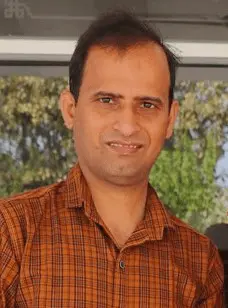
Leave a comment